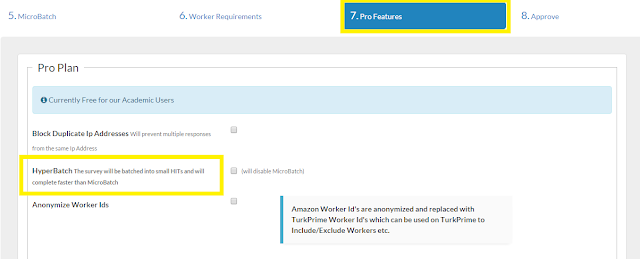The Anonymize Worker IDs feature anonymizes Mechanical Turk Worker IDs, as discussed below.
 When you enable the Anonymize Worker IDs feature, all Worker IDs that appear in your study's downloadable CSV file will appear encrypted. For example, if the Worker ID is "ABCDEFGHJKL", it will instead appear as "TP_1UPKSI2WHSJ4". This encrypted TurkPrime Worker ID begins with letters TP and can be used in all operations on TurkPrime where an Amazon Worker ID can be used:
When you enable the Anonymize Worker IDs feature, all Worker IDs that appear in your study's downloadable CSV file will appear encrypted. For example, if the Worker ID is "ABCDEFGHJKL", it will instead appear as "TP_1UPKSI2WHSJ4". This encrypted TurkPrime Worker ID begins with letters TP and can be used in all operations on TurkPrime where an Amazon Worker ID can be used:- Exclude and Include Feature supports both Amazon Worker IDs and the encrypted TurkPrime Worker IDs.
- Reusable Worker Groups can specify both Amazon Worker IDs and the encrypted TurkPrime Worker IDs.
- Bonus Workers can specify both Amazon Worker IDs and the encrypted TurkPrime Worker IDs.