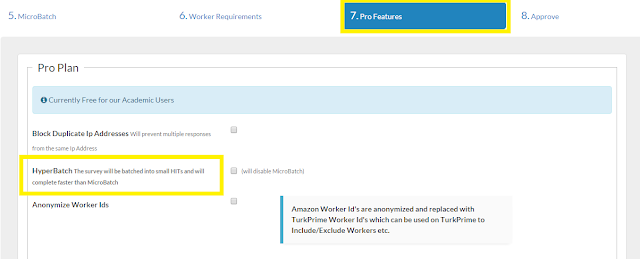Verified US State and Region Targeting
Problem: Many researchers wish to target participants from specific states or US regions of the United States like from the Northeast or the West. The issue that they often encounter is that using the MTurk Geographic Qualification specifying the US state is often not adequate to ensure that the participants reside in the specified state.
The MTurk state may be incorrect since workers move since setting up their MTurk account and it has been reported that MTurk uses the worker bank location as the worker's state which may have never been the state of the worker's residency. TurkPrime internal quality tests have shown that up to 25% of the worker reported states using the MTurk Geographic Qualification are inconsistent with the worker's state as reported by their IP address.
Solution: The TurkPrime Pro feature to verify location by Ip address and the US Region selector will only qualify workers whose IP address has been verified as being located in the study's required state or US region. All other workers will be disqualified from taking the study.
In addition, to run regionally targeted studies, TurkPrime now includes a region selector which automatically includes IP state verification to endure quality results.